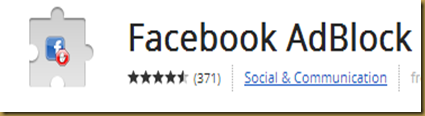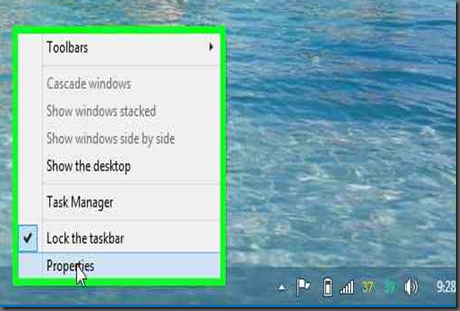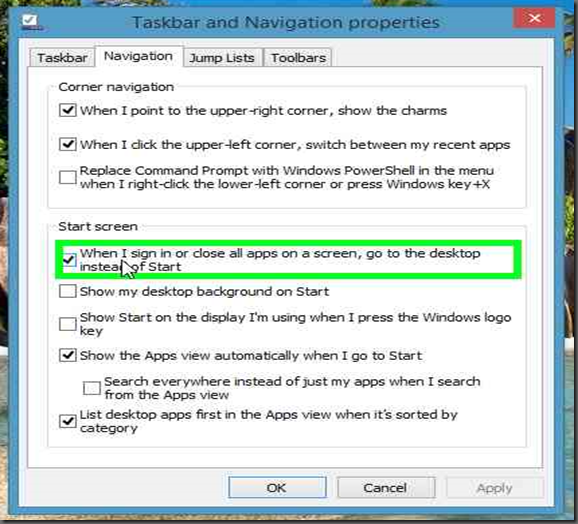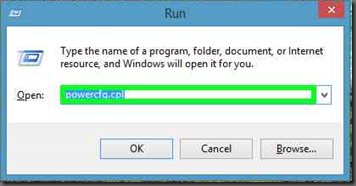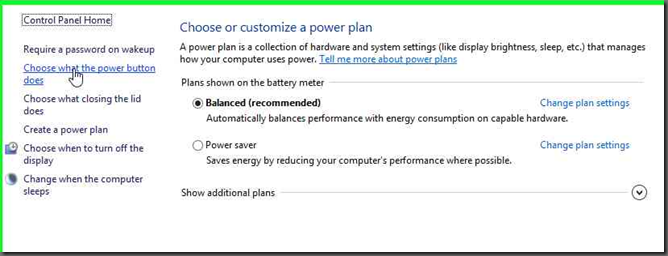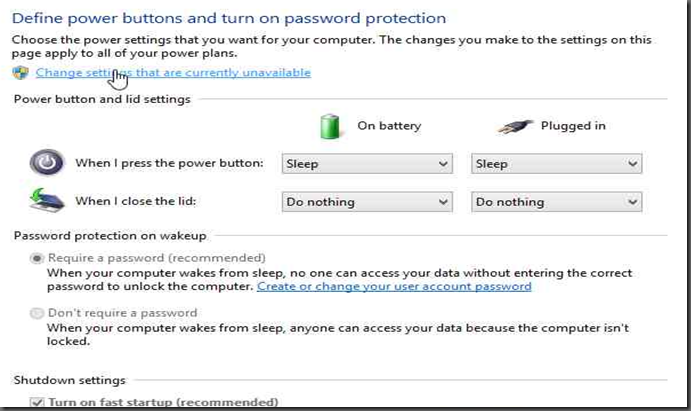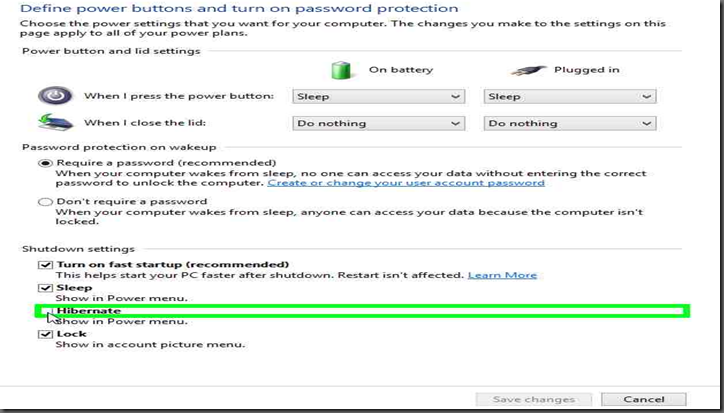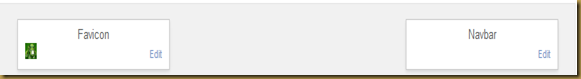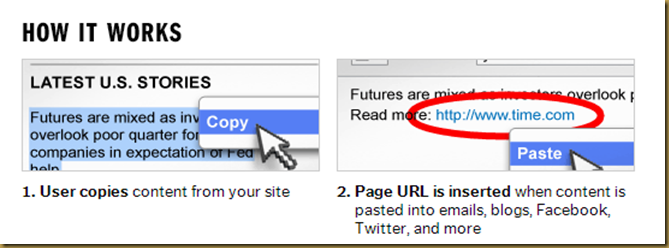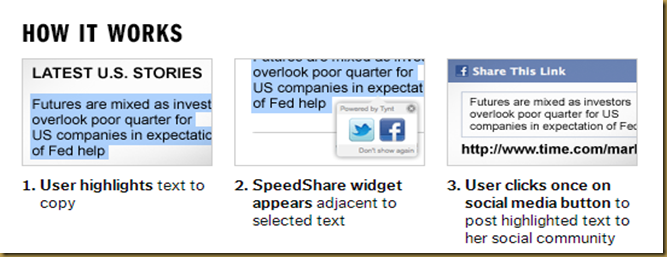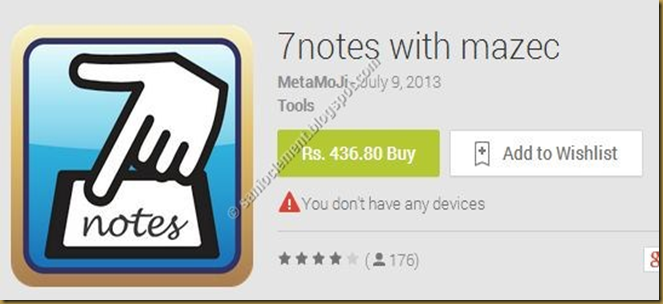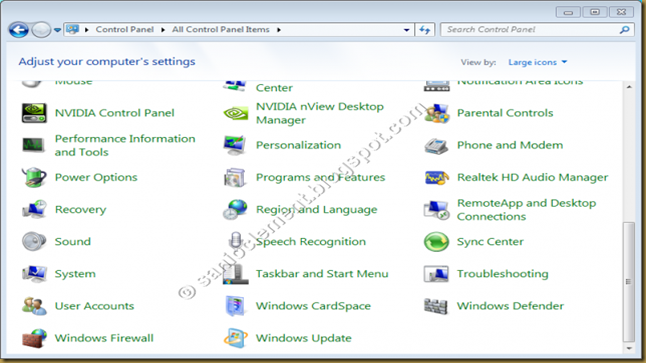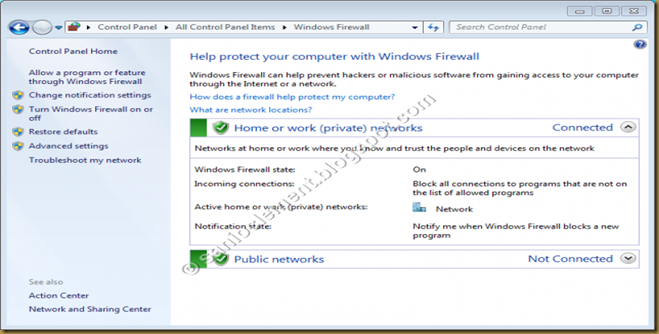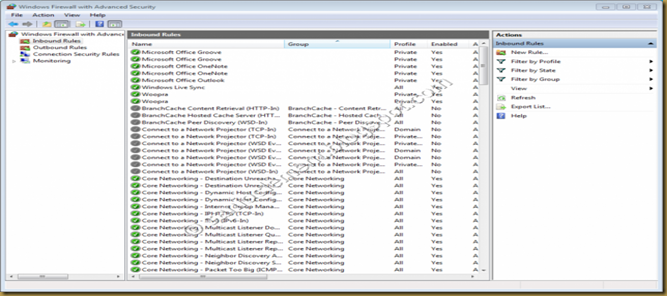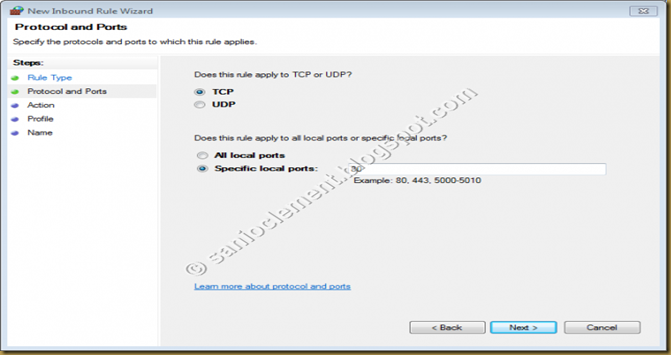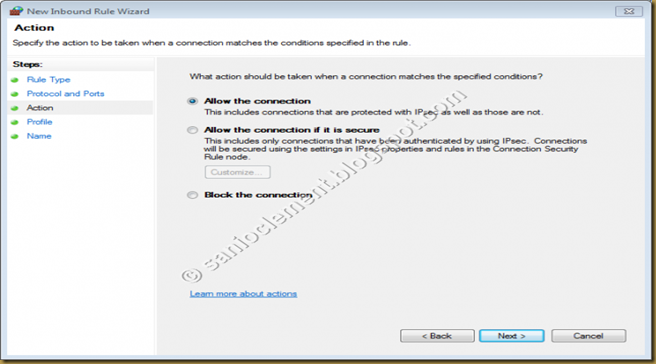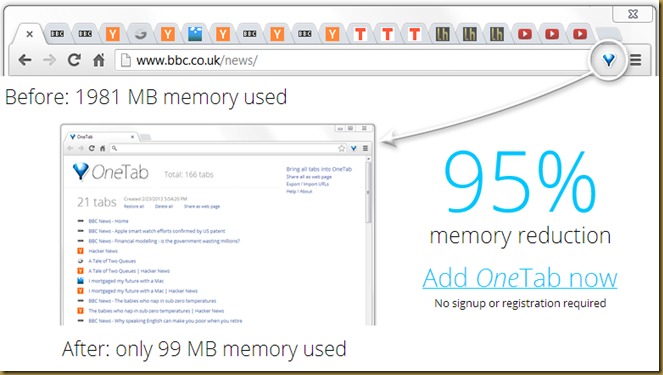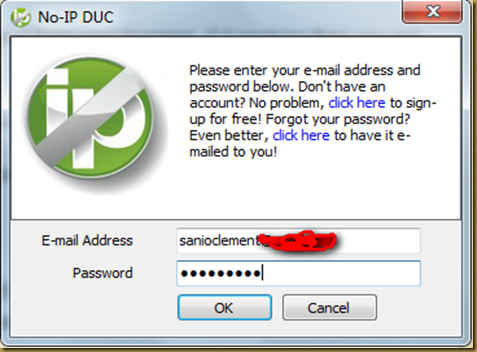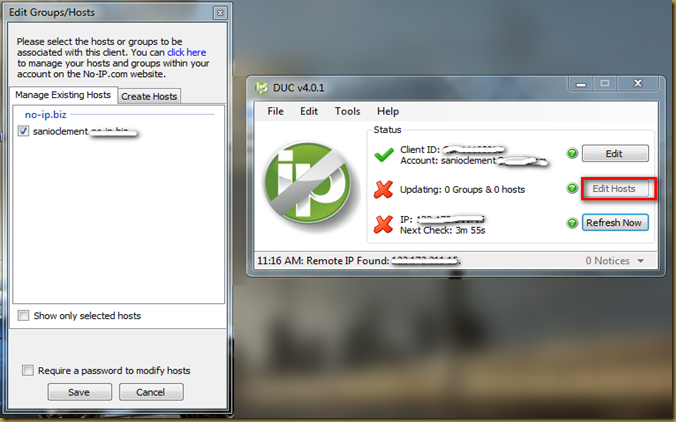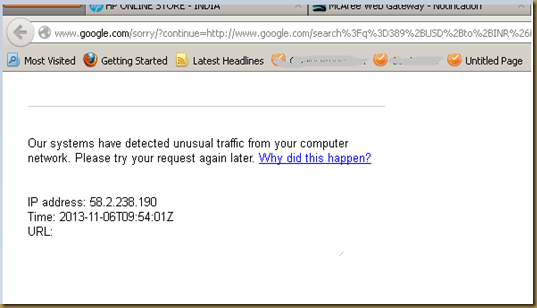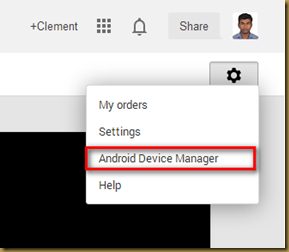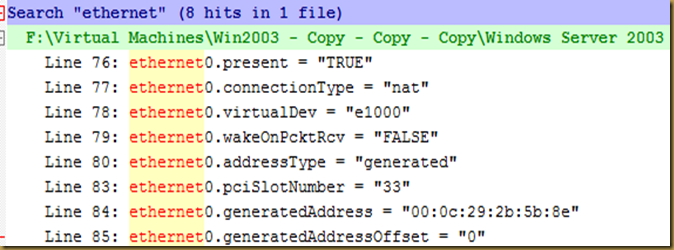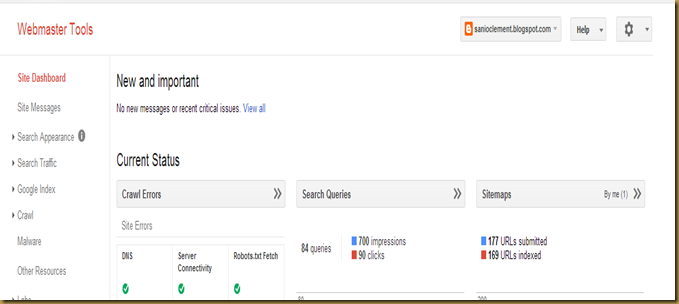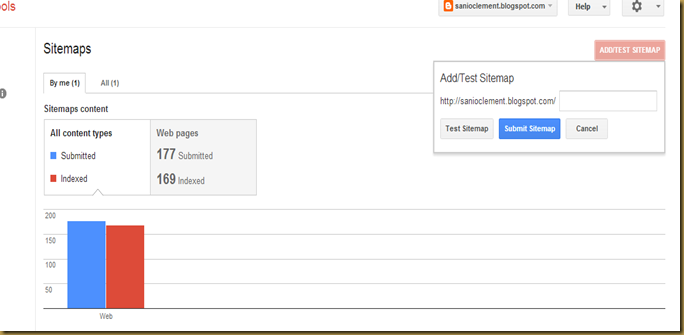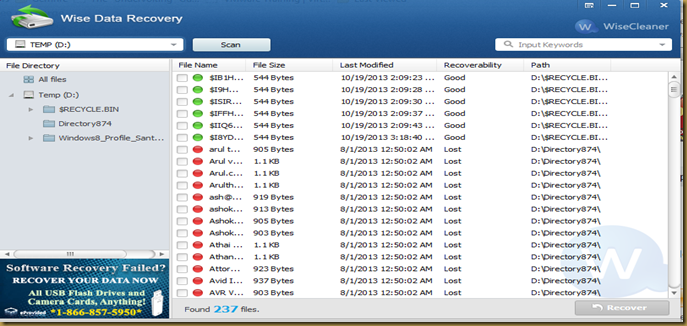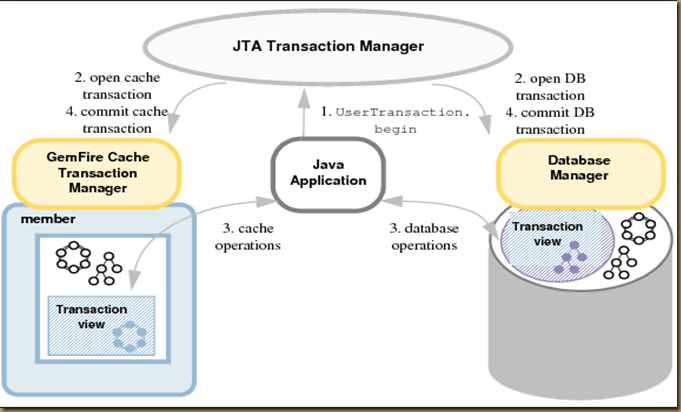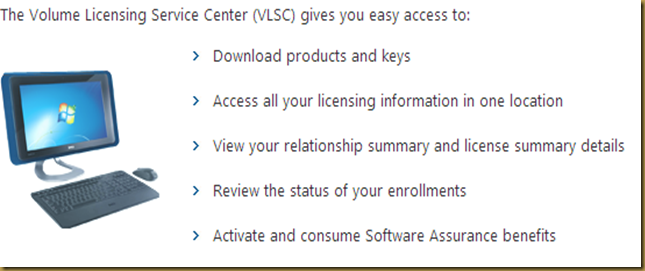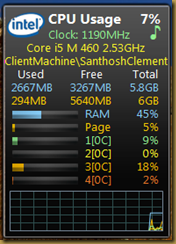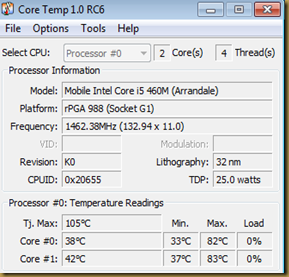Now a days everyone looking for light weight tools for often use and portable too. there could be two reasons,
one is people don’t want to hurt their computer / laptop while trying to get their work done with free wares when they are really looking for the best to get their result.
second thing people want to use this where they don’t have access to try 
these are the top 2 tools where I got 99% satisfied all the times.
1. Recuva - Download here
Accidentally deleted an important file? Lost something important when your computer crashed? No problem! Recuva recovers files deleted from your Windows computer, Recycle Bin, digital camera card, or MP3 player. And it's free!

Features :-
Undelete files on your computer
Deleted a file by mistake? Recuva brings lost files on your computer, USB drive, camera or iPod.
Recovery from damaged or formatted disks
Even if you've formatted a drive so that it looks blank, Recuva can still find your files on it.
Recover deleted emails
Emptied your email trash and need it back? Recuva's got you covered with full support for Microsoft Outlook Express, Mozilla Thunderbird, or Windows Live Mail.
Recover deleted iPod music
Deleted music from your iPod or MP3 player? No problem, Recuva will get this back for you along with any additional track data.
Restore unsaved Word documents
Did Microsoft Word crash or did you forget to save that important Word document. No problem with Recuva! As it can intelligently rebuild Word documents from their temporary files.
Quick-Start Wizard
If you need your files back right away without fiddling with options, Recuva's Quick-Start Wizard is the answer.
Deep Scan
Recuva can find most files within a minute. Or, set the Deep Scan to look for more deeply-buried results.
Securely delete files you want to erase forever
Want to protect your deleted files? Recuva also allows you to permanently erase any traces of deleted files.
Portable version
Take Recuva with you wherever you go with the portable version.
2. Wise Data Recovery - Download here
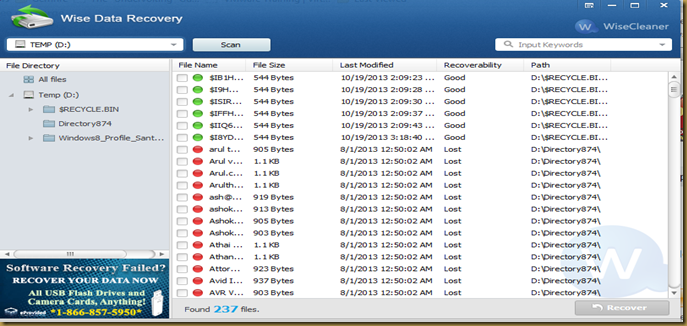

Easy to use
The operation is easy and simple. By several clicks only, you can search and recover the lost data.

Quick and Safe
Wise Data Recovery can search and recover the lost data quickly, accurately and safely.

Able to recover various types of files and different devices
The types of files that can be recovered by Wise Data Recovery include image, document, audio, video, compressed file and email. And the devices that can be recovered include local drive, USB, camera, memory card, removable devices and so on.

Show instructive scan results
Wise Data Recovery will indicate the data as "Good", "Poor", "Very Poor", or "Lost" in the scan results to show whether they are able or suitable to be recovered.