Step 1. login to GooglePlaystore
Step 2. Choose “Android device Manager “ from gear icon in the right top
Step 3. Choose Setup Lock & Erase and follow the wizard on your device
Step 4. You can just make your Device ring for 5 minutes incases you forgot where you kept your Device
by pressing Power button you can off your Ringing tone once you got your Device.
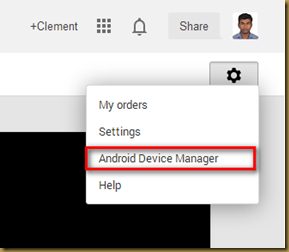
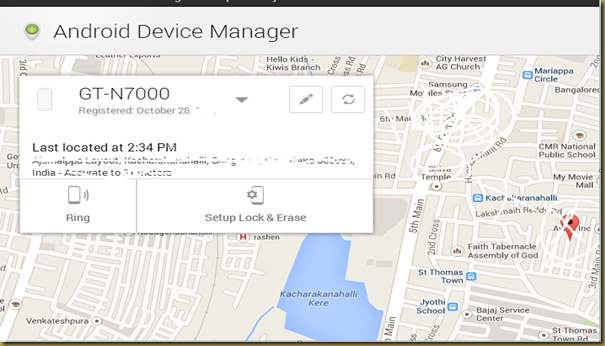
No comments :
Post a Comment