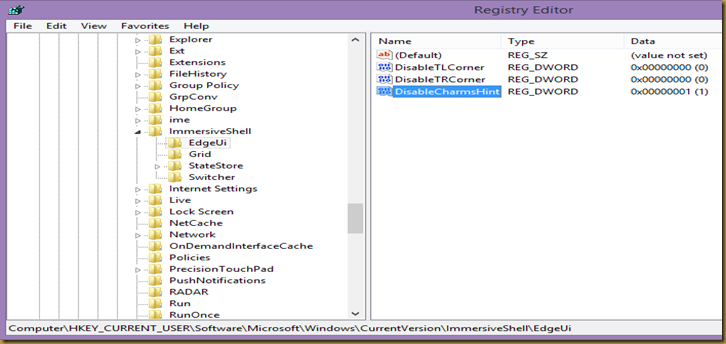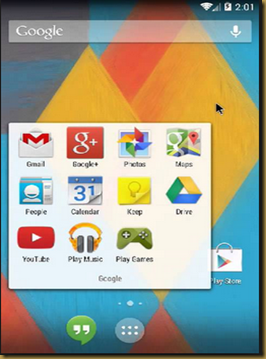I am working seriously the irritating charm bars that popping-up in Windows 8 whenever my mouse hits the corners or edge of screen.
the charm bars are really good for some time but i don't want this.
You are in the same situation ? Just simply follow this..,
1.Open Registry
Press Windws+R to launch RUN dialog box then type regedit and press Enter.
2. Goto....
HKEY_CURRENT_USER\Software\Microsoft\Windows\CurrentVersion\ImmersiveShell\
3.Create a new DWORD
Now select "EdgeUI" key and in right-side pane, create a new DWORD DisableCharmsHint and set its value to 1.
4. Restart if not taking effect.
Use Windows + C to bring up Charm bars temporally.