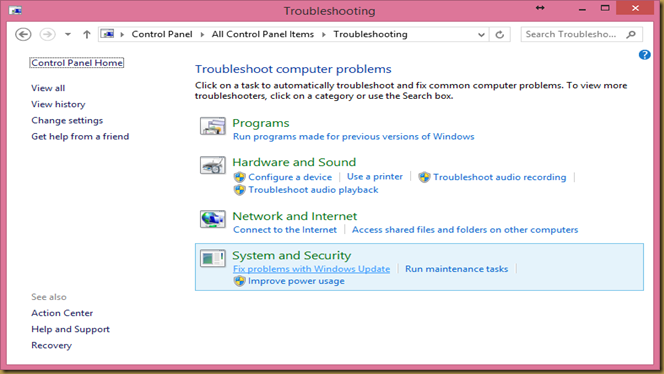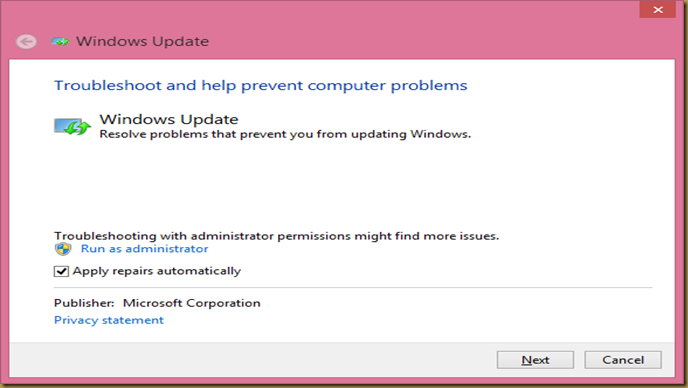First of all I want to you guys to understand the requirement of this by pass.
I am not trying this for illegal purpose. My friend working on freelancer and he needs to check his emails very often.
now you can understand his pain if you are using exchange very often from your phone.
here is the solution
Features
Bypasses Exchange Security requirements such as the PIN lock requirement in AOSPish ROMs.
Verified working in
- Samsung Galaxy Note 1, 2, 3
- Samsung Galaxy S 4
- Asus Zenfone 5
- Moto E
- Nexus 5/4.4 stock
- Working on latest CM11 nightlies
Requirements
- Latest Xposed installed
- Android 4.4
- Root
Install Instructions
- Ensure you have deleted your corporate accounts before continuing. This will not fix an already installed device admin.
- Download and Install "Xposed Installer"
- Open the Xposed Installer, tap Framework, tap Install/Update - a lot of people are missing this step.
- Reboot device
- Install ExchangeBypass-x.x.apk
- Enable module in Xposed
- Reboot again
- Add account in mail
- May say security is required but should not come up and ask to create device administrator.
- Success!
Note :-
the Email app will crash for first 2 times but it should work after reboot.
Please contact for further assistance.