Let me jump to fix directly .,
Symptom : when you open windows store app it will simply open and close quickly or in bit time.
1. Make sure “Windows Store” app not running on Task manager if you find kill them.
2. Open Control Panel –> Troubleshooting –> System and Security –> Fix problems with windows update
3. In next window select Run As admin by expanding Advanced options like below and hit Next
4. You should see below screen . better you restart your machine to see the effect for some machines
You are done.
Enjoy !

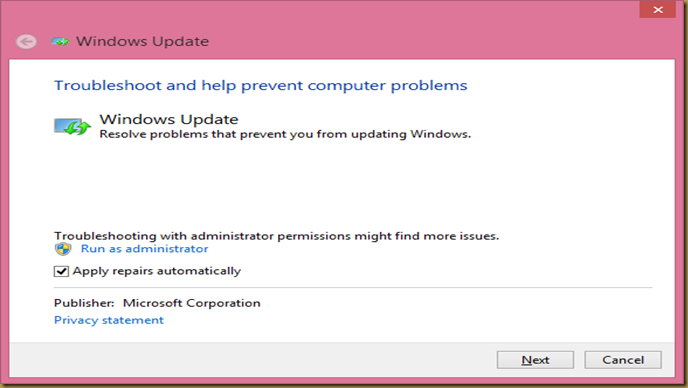

No comments :
Post a Comment