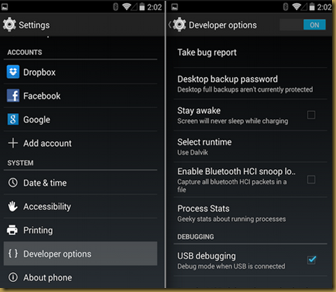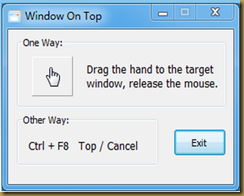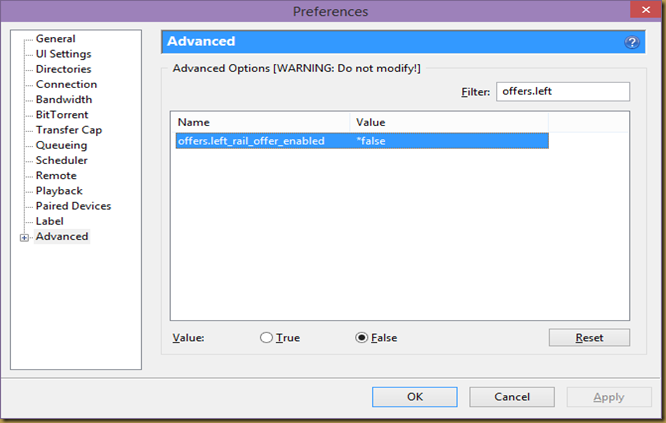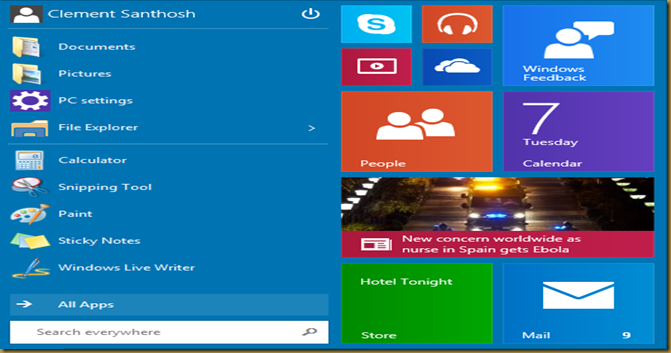I know why you are here and reading my post, are you frustrated because of bad battery life of your Zenfones?
No worries. My Bro bought Zenfone 5 and he is very impressed by that phone, obviously me too, the performance and the premium look is really great. But after couple of days he is not happy with the battery life, he tried with many battery saving options which is provided by ASUS, unfortunately that was not so helpful so he sold his phone through OLX.
Let me help you guys to extend your battery life a bit. So you can use your phone as a daily driver.
Step 1 . Enable “Developer options” which will give you more possibilities to manage your phone.
To Enable :- Go to Settings –> About Phone –> on “Build number” Tap 5 times continuously”.
To Verify :- Go back to Settings and you should see “Developer Options”.
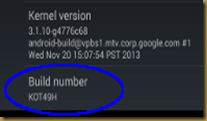 The build number may vary on your phone.
The build number may vary on your phone.
Step 2 . Go to Settings –> Developer options (make sure its “On”) –> Background Process limit and set to 2 or 1 as you wish.
Step 3. Turn On the Smart Saving function in Ultra Saving Mode.
Step 4. Disable Auto Brightness and keep it low as much you feel that you can manage.
that’s all. Enjoy!
feel free to comment., Glad to help…,
if you are looking for even more battery life(rooting with custom rom). stay tune.