are you looking for workaround to get Whatsapp working on your Windows / MAC PCs ?
here is the quick workaround.
Step 1. Install Android Emulator(BlueStacks) from here
Step 2. Once Installed open it and it will ask you for your existing / New Gmail account to sync (provide that)
Step 3. Download / Install the Whatsapp from Google Play store with in the Android Emulator.
Step 4. Open the Whatsapp for the first time you may need verify your cell number
Step 5. Enter your cell number by choosing correct country then let the whatsapp verify automatically verify your number through SMS.
Note : It should fail but it will ask for “Call Me” verification method ,once you click “Call Me” button you will receive call to your cell phone , the voice will keep telling the code repeatedly, you just type that code on you PC (where exactly you are in setup wizard of Whatsapp).
Enjoy ! using whatsapp on your PC.
for MAC Users procedure is same but Android Emulator file will be different while downloading.
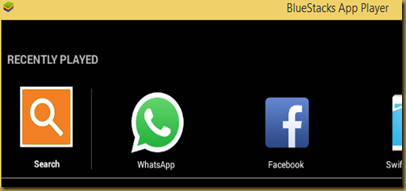
No comments :
Post a Comment