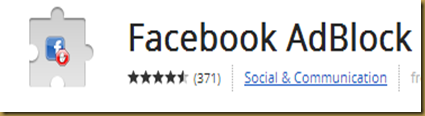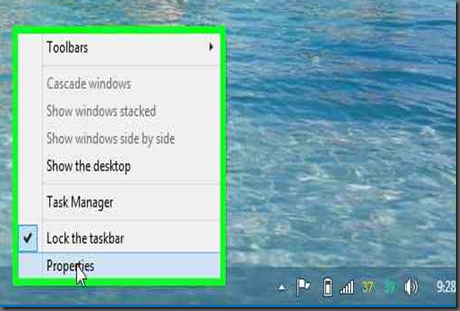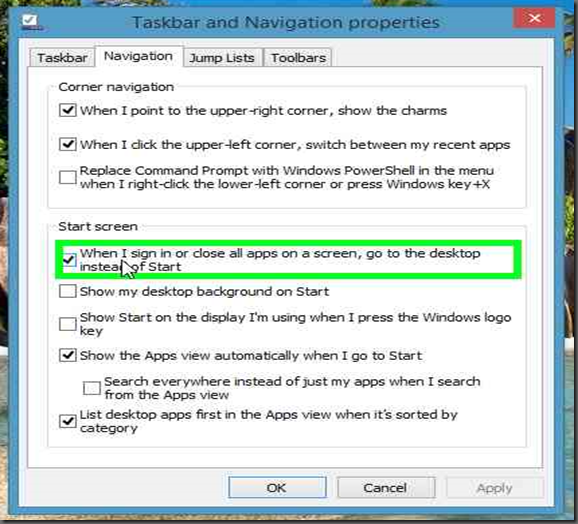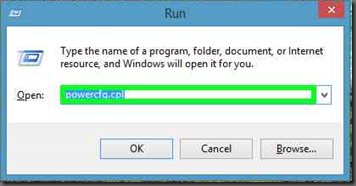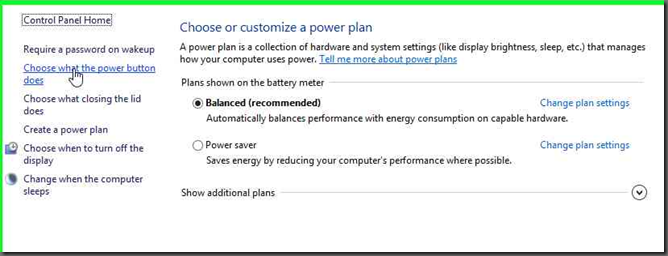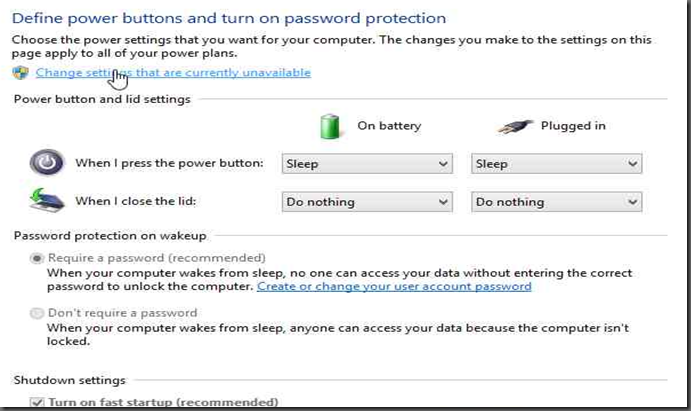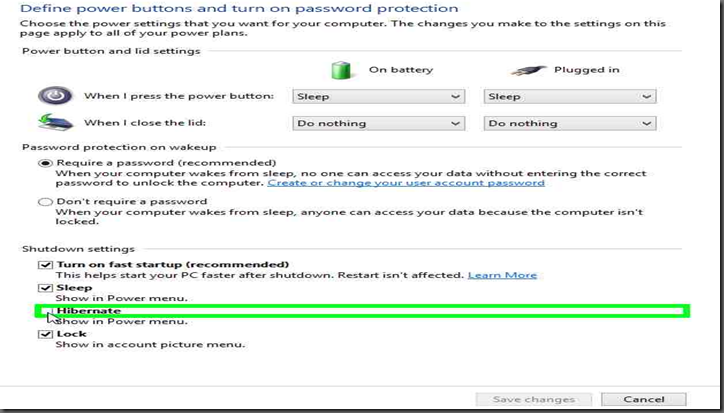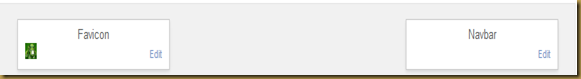I have created this post just because want to help and speed up their work the way to fix…,
You can establish a more professional identity for your Blogger® blog by configuring it to point to one of the domain names you registered with any registrar. in my case I am using Godaddy as I recently came across this situation, Instead of entering your Blogger URL to view your latest blog post, visitors enter your domain name's URL. For example, by mapping your coolexample.blogspot.com blog to your www.coolexample.com domain name, visitors focus solely on your domain name.
To point your Blogger blog to your domain name, you set up domain name mapping, which configures your blog settings and domain name. You update your settings in your Blogger account and Domain Manager:
Edit the www CNAME record for the domain name you want to use with your Blogger account. This update tells the Web browser to open your Blogger blog when visitors enter your domain name's URL in the browser address bar.
You can automatically configure your DNS with this tool.
Forward your domain name to use www. This step ensures your Blogger blog displays for visitors who go to your domain name with or without the www prefix. For example, it displays for visitors who entered both www.coolexample.com and coolexample.com.
Configure your Blogger account to use your domain name.
To Edit Your CNAME Record
Log in to your Account Manager.
Next to Domains, click Launch.
From the DNS menu, select DNS Manager. The DNS Dashboard displays.
For the domain name you want to use with your Blogger account, click Edit Zone. The Zone File Editor displays.
In the CNAME (Alias) section, click the www record.
In the Points To field, type ghs.google.com.
Click Save Zone File, and then click OK.
To Configure Your Blogger Account
Log in to your Blogger account.
From the Settings tab, select Basic.
From Publishing, click Add custom domain.
Click Switch to Advanced Settings, and then enter your domain name. For example, enter www.coolexample.com.
To specify another location in which to look for files, in the Use a missing files host? section, select Yes and enter the path. If not, select No.
Click Save.
Any DNS changes you make can take up to 48 hours to reflect on the Internet.