I was looking for the option to enable hibernate in Windows 8.1 after installed finally found but wanted to share the same with you people.
1. goto RUN and type “powercfg.cpl” hit enter
2. Choose what the power button does
3. Change setting that are currently unavailable
4. Enable hibernate and don't forget to Save Changes.
5. Go to start button and see you have Hibernate option.
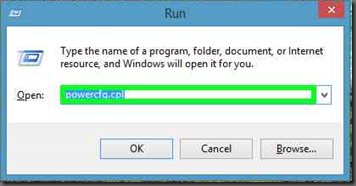
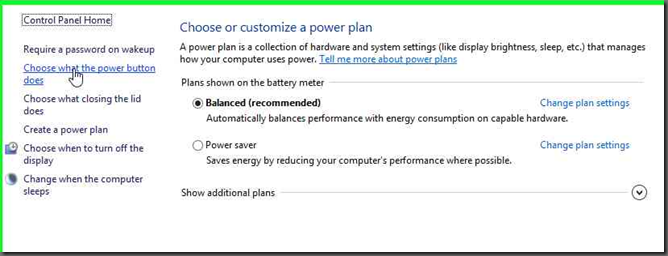

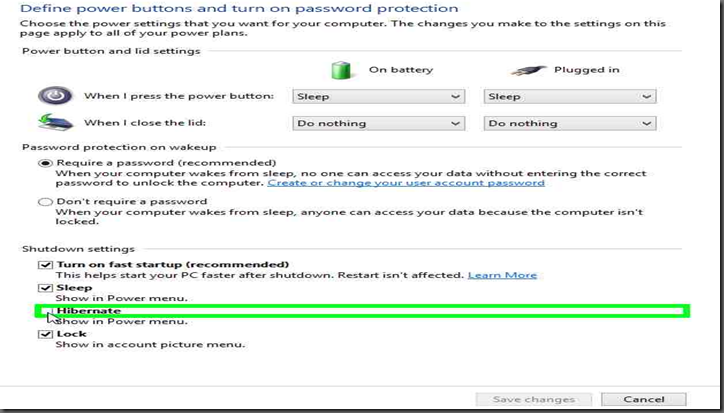
No comments :
Post a Comment