Last week was terrific to me because my laptop started to shutting down with out any reason my few files got corrupted. If I am turning on my laptop again it was showing nothing, lights not coming up so totally frustrated, yeah I kept many important project related files in it.
After an hour my laptop started working simply by pressing power button. somehow I started Google regarding this issue which is currently stopping my all beautiful works. I got to know is possible due to cpu overheating.
Now , I started to look for few tools which can help me to monitor cpu temperature. found few tools but I chosen
1. All CPU Meter from addgadjets.com
All CPU Meter is the most popular and sought-after gadget on our website and also in the Microsoft desktop gadgets gallery. This gadget shows your processor usage (up to 2 processors, 16 cores, and 32 threads), RAM usage, CPU frequency, and processor name (Intel or AMD). It also includes sound alerts as well as fly out features that display additional information about your processor, operating system, baseboard, bios, and computer system.
2. Core Temp from Alcpu.com
Core Temp is a compact, no fuss, small footprint, yet powerful program to monitor processor temperature and other vital information.
What makes Core Temp unique is the way it works. It is capable of displaying a temperature of each individual core of every processor in your system!
You can see temperature fluctuations in real time with varying workloads. Core Temp is also motherboard agnostic.
Core Temp is easy to use, while also enabling a high level of customization and expandability.
Core Temp provides a platform for plug-ins, which allows developers to add new features and extend its functionality.
3.SpeedFan from almico.com
Speed Fan lets you take a deeper view at the status of your computer. Almost every computer includes support for hardware monitoring. Accessing digital temperature sensors is really useful. If you are trying to figure out why your PC hangs when under heavy load or after some hours of usage, Speed Fan might help you find the real cause. Very often it is a poor power supply, or an improperly installed heat sink that lead to behaviors that we tend to associate (incorrectly) with errors from the operating system. Speed Fan automatically searches your computer for informative chips: the hardware monitor chips. Speed Fan can display voltages,fan speeds and temperatures. On rare occasions, the BIOS doesn't activate such features. Speed Fan tries to enable them as long as this is a safe thing to do. Not only the motherboard is searched, but also some video cards and almost every currently sold hard disk. Speed Fan can access status info from EIDE, SATA and even SCSI drives, consistently showing internal data that can be used to diagnose current and future hard disk failures. This is known as S.M.A.R.T. (Self-Monitoring Analysis and Reporting Technology). At the lowest level, the Speed Fan hardware monitor software can access digital temperature sensors, but its main feature is its ability to control fan speeds according to the temperatures inside your PC, thus reducing noise.
Speed Fan allows to change your CPU Clock settings as you wish ( becareful It will hurt your machine by choosing wrong setting )
Conclusion :
I have changed Thermal paste after completely clean my CPU & heat sink ,bought cooler pad too, now my CPU’s temp is 40 C to 65 C.
Hope it helps…,

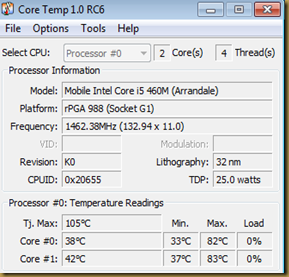

No comments :
Post a Comment