Its really simple but I have created this post for the Blogger beginners.
Step 1.
Go to http://www.google.com/webmasters/ and sign in to gmail account which you have mapped in to Blogger.
Step 2.
Once you logged in you need to select your blog where you want to submit sitemap incase you are having more than one Blogs.
Step 3.
Now you are seeing the Dashboard of your selected Blog. Go to Crawl and choose Sitemaps as per the below screen.
Step 4. Click ADD /TEST SITEMAP like below and type following yellow colored text without quotes
“atom.xml?redirect=false&start-index=1&max-results=500” and Hit “Submit Sitemap”
Note : If you are keeping more than 500 posts in your blog you need to add one more entry like below example for 501 to 1000 like vise 1001 to 1500.
Example :
“atom.xml?redirect=false&start-index=501&max-results=1000”
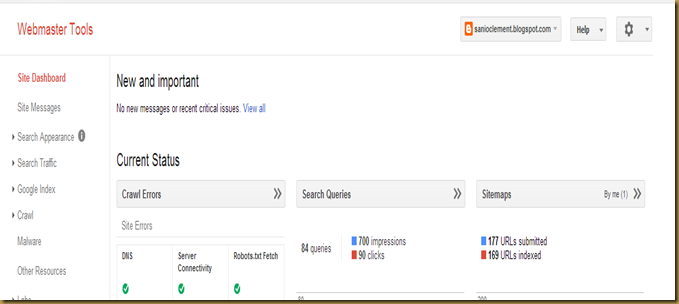


No comments :
Post a Comment