Are you a good blogger ?
Are you struggling to categorize your posts in Blogger ?
If Yes ? this post definitely going to help you if you are not really knowing this feature before.
First of all you need to create “Labels” for all your posts if not yet done I would suggest to create labels.
done ?
I assume that you created the labels for all your posts.
Lets go ….,
1. Login to your BlogSpot dashboard.
there are many ways to go to your Blog’s dashboard I am just showing one of that ways below…,
http://www.blogger.com/home then choose your blog that’s it
2. Go to pages.
3. Click on Create New Page.
4. Choose Web Address when the drop down menu bar comes up.
5. Type in the title as you want it to appear (Example : type the word “Tools”).
6. Now you need to type in a URL.
http://your.blogger.com/search/label/<your label name>
and “ Save “
7. Just make sure the below settings
“show pages as top tabs”
If you have followed my steps correctly you all done.
Now your blog should show menus on top and categorized.
Write me if you got struck in between.
Hope it helps.


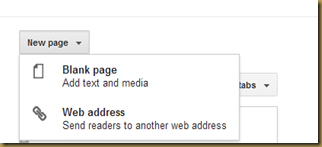


No comments :
Post a Comment