I heard many of people’s question that Why is not easy in Win8 to press F8 during startup to enter into Safe Mode like in Windows7 ?
Yes it will work in very rare case but not all the time.
You can also use “msconfig” method to reboot into Safe Mode.
Otherwise
Lets follow the steps for workaround….,
I assume that you have some basic knowledge in Windows 8
1. Go to Start (or) Search type “Command”
you will see the below screen.
2. Just select “Command Prompt” by Clicking Right Click then you will see the below screen.
then choose the “Run AS Administrator” as its in the below screen.
Incase you prompted for “User Account Control “ just say “YES”
3. Now you opened the Command Prompt with Administrator rights to execute a command.
just type “Bcdedit /set {bootmgr} displaybootmenu yes” and Hit enter then you should see below screen.
Once done hereafter you should able to get into Safe Mode by pressing “F8” on booting screen.
Note : If you need to cancel the prompt to enter options in booting , simply change Yes to No.
Example : “Bcdedit /set {bootmgr} displaybootmenu No”
Otherwise you can also use “msconfig” method to reboot into Safe Mode.
Hope it helps…,


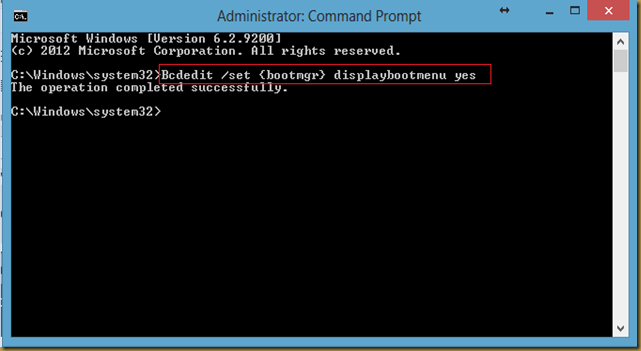
No comments :
Post a Comment