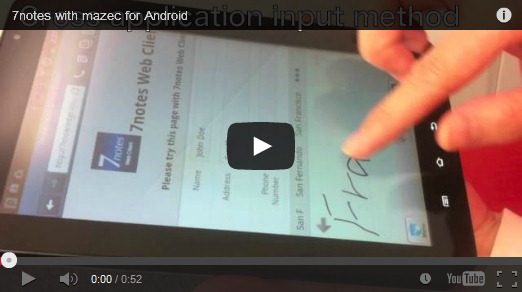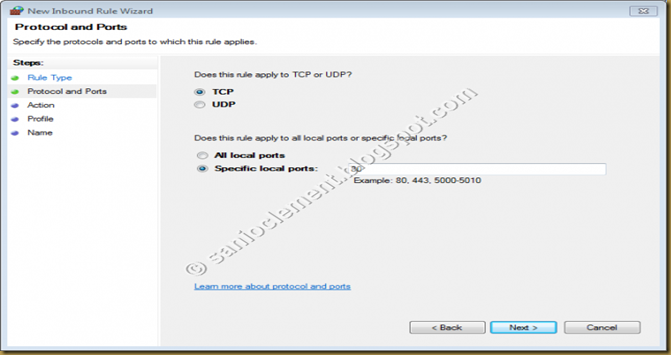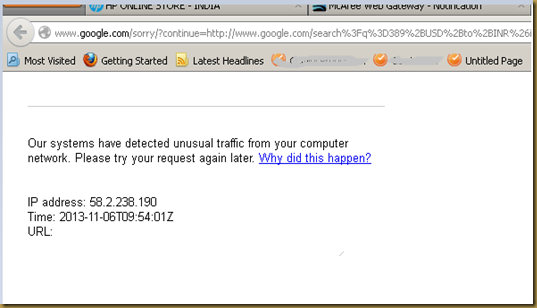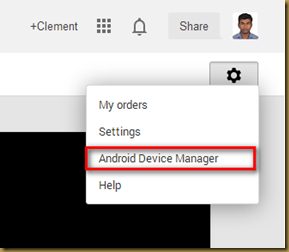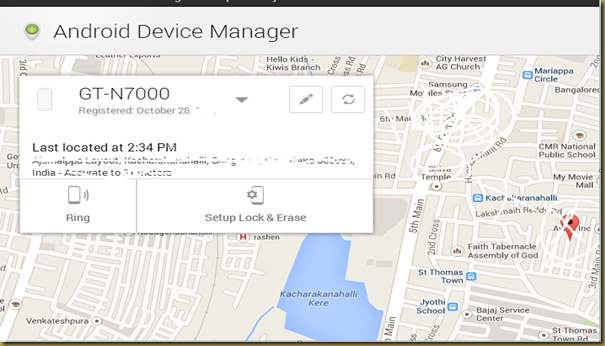I still remember the day I got surprised when I saw a smartphone that allows to write on the screen and recognize very nicely few years ago. but there was few issues while recognize and few things was not possible too.
Now a days its somehow rectified by the Cross Platform Text recognizing technology.
I am writing this post which made my life easier on day to day activities I am really impressed with this application name called “7notes with mazec”

How it works
Description
### Handwriting input method “mazec” is also available for Note Anytime!
More than a simple note taking app, Note Anytime is also a powerful drawing app, PDF annotation tool, interactive browser, virtual whiteboard and more. Note Anytime is a universal note taker and sketching software for iOS, Android and Windows.
For this version please note the following:
* English language only
* Kindle Fire users please use "7notes Premium (Kindle Tablet Edition)" available from the Amazon Appstore
7notes with mazec is the smart writing tool optimized for the Android OS. 7notes enables you to mix handwriting recognition into your standard Android experience, removing the reliance on the software keyboard.
Now you can take notes faster and easier in a wide variety of situations such as during a phone call, attending lectures, meeting with customers, and commuting. 7notes provides a superior note-taking experience with a state-of-the-art handwriting recognition and text prediction engine. You can easily export notes to e-mail, Facebook, Twitter, and other applications such as Evernote.
The application delivers the power of human touch, to offer solutions that eliminate the barriers between smartphone and tablet users and their keyboards. Handwriting recognition “mazec” can be used within other Android applications such as e-mail, Twitter, blogging apps, thanks to the mazec technology.
7notes has three key concepts:
[Take notes on the fly]
You can take a note anytime, anywhere at a moment with handwriting.
You can edit and decorate handwritten sentences later as you want.
Smooth inking and auto scroll, feed features provide outstanding note taking experience.
[Notes to messages on demand]
7notes with mazec has state-of-the-art handwriting recognition engine which allows you to change your handwriting to text messages during or even after your handwriting. The app also has a variety of exporting features to e-mail, Evernote, Facebook and Twitter, etc.
[Replace pen and paper]
With 7notes with mazec, your Android device becomes the best notepad you can carry anytime, anywhere. Good-bye dead trees.
7notes features include:
- Handwriting stroke input with smooth inking
- Convert handwritten notes to digital text real-time or on-demand
- Decorate handwritten letters and digital text with different colors, fonts and styles
- Create and manage notes easily
- Connect to other applications such as Note Anytime, Facebook, Twitter, and Evernote
- Cross application handwriting recognition available through the mazec technology
EULA: http://product.metamoji.com/en/anytime/android/eula/