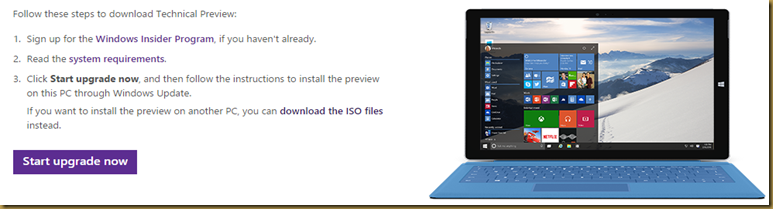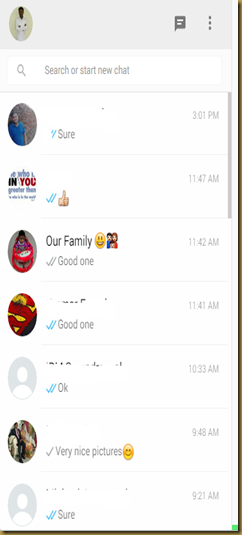I am really expecting lot from Microsoft in Windows10 and I am sure they are working hard to help / impress us (Windows lovers).
I am excited about 4 things in this event
1 Cortana ( talk to the device)
2 Spartan (New web browser)
3 Surface HUB (for meetings in corporate office)
4 Hologram studio definitely Google gonna feel shame on its Glass (Virtual reality comes true)
Overall intro for top features :-
Here are the few things that I would like to highlights in base Windows 10 operating system
* Microsoft announced that Windows 10 free for first year.
* Updated Action Center from Right side pane.
* Notification area with Image support.
* Control Panel got New UI.
* Auto enter Tablet mode once your remove Keyboard and Mouse.
* Improved multi tasking.
* Cortana Improved lot for PC (Unique) ,Tablet and Mobile devices with search support.
* Action Center Synched up with PC.
* Settings UI designed same for all devices.
* Keypad on the phone can be swipe to left or right side to make it easier for one hand use.
* SMS / Skype merged to be have good experience.
* office got new designed with improved touch experience.
* outlook app / calendar will be the universal for PC,Tablet and Phones
* New Browser called Spartan ( you can write on the page by pen or fingers) can be copied to anything.
- Reading mode and list ( Universal device)
- Auto results pop ups like Google’s
- MAP Integrated with Cortana
Watch Full Microsoft Live Event by CNET :-