I have been using many tricks to use whatsapp on my PC but the day has came, yeah no more tricks required
to install / use whatsapp on PC.
Whatsapp company has launched web interface where people can use it on PC but sadly not for Apple users.
Updated : now supports Firefox,Chrome,Opera
currently its running only on Google Chrome browser soon it will be available for other browsers too.
How to use it ?
it can be done in few easy steps
Note : You should be updated to latest WhatsApp from Play store.
Step 1 : Go to https://web.whatsapp.com/ on your chrome browser
Step 2 : open your WhatsApp on your phone then click 3 dots button on top right choose “WhatsApp Web”
Step 3 : Capture the Image which is showing on your chrome browser
You all set !!! you will see like the below.

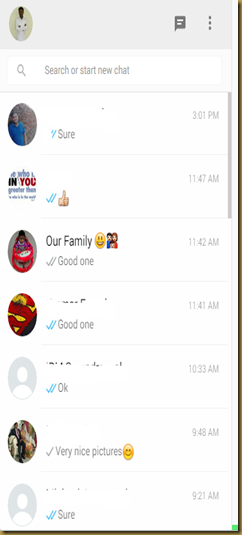

No comments :
Post a Comment