I am righting this post to do remove the previous versions of windows 10 system files safely.
many of my friends who are all working as developers and into application development on windows 10 use to call me for the same even they knew sometime this is the procedure but they wanted to double check with me.
I am currently using Windows 10 build 10162 which is the most recent update from Microsoft.
Microsoft really showing good improvements in their recent build.
Many will face the space issue after you upgraded to the next build of windows 10 that lacking space on system drive. this is not only with 10 but it was with all the previous windows versions. still the procedure is same for all the versions I was asked to wright the one.
Note : Once you removed the previous installation files you will be not able to go back to previous build anymore so Please keep it in mind before you proceed the below steps.
here are the steps to remove :-
1. right click the windows 10 installed drive –> properties –> Disk cleanup –> Cleanup system files (see below images)
2. select “Previous windows installation(s) then Click Ok and wait for the removal
Note : Don’t worry about the below warning just hit Yes to clean.
Enjoy!
write to me for any issues.
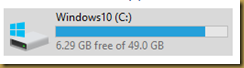


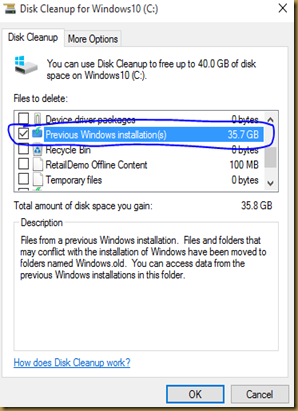
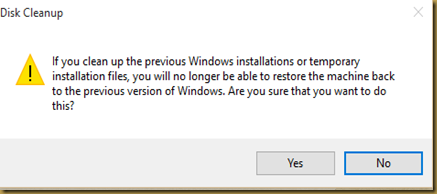
No comments :
Post a Comment