This post obviously to remove OneDrive completely from Windows 10 even this method will work on recent builds.
First of all I really hate to have OneDrive within my PC for few reasons
1. I don’t know why but I frustrated all the time when I see it in my explorer
2. I don’t like this to be synced and sitting in background process.
Microsoft was allowed to remove manually in their older builds but it’s not possible with recent build so we found the manual method but you know its bit complicated so looking for the automated finally I got it from MELERIX from Microsoft forum who packaged all together to make it run very simple.
alright I talk to much for the simple steps, lets start it,
1. Download the bat file here
2. right click the downloaded .cmd file –> Run As Administrator
3. wait for the progress until you see Press any key on the black screen then press any key
4. Close all opened windows then open the explorer you should not see OneDrive icon anymore.
Thanks to MELERIX

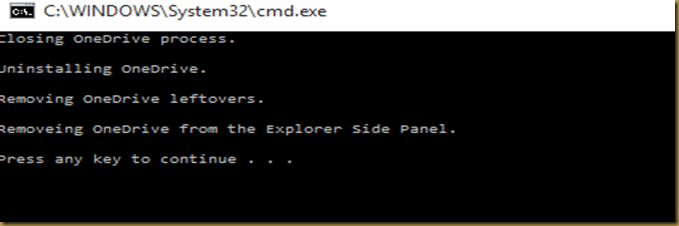
No comments :
Post a Comment