1 . Download Moto E Device manager and install for Drivers (Windows 7 / 8 / 8.1 / 10) from here
2 . Download ADB & Fastboot Driver from here
3. Enable Developer options :
Settings –> About phone –> hit the “Build number” until you see notification that says you are Developer
4. Open CMD as Administrative and go to the extracted ADB & Fast boot drivers folder like below
5. boot your Moto E to fast boot loader (press Volume UP + Down key + Power button and hold) once you see fast boot screen connect to Computer / Laptop then type “ fastboot oem get_unlock_data “ then hit enter and you will see like below
6. copy all 5 lines of code into notepad and remove only spaces.
7. Login to Motorola site using Google account then on the 6th step paste the code which you made it ready on the above 6th step then click “Can my device be unlocked ?” the unlock key will be in your inbox in few minutes.
you will see errors if you still have spaces otherwise you can see “Request Key “ on the bottom of the page.
8. Go back to the CMD window that you have already opened in Step 4 then type “ fastboot oem unlock” UNIQUE_KEY
Note: UNIQUE_KEY – should be replaced with key that you received in your email from Motorola.
9. keep watch your Moto E screen that will reboot then show you the below screen that means you are completed Unlocking
Now you are good to flash any recoveries and custom roms.



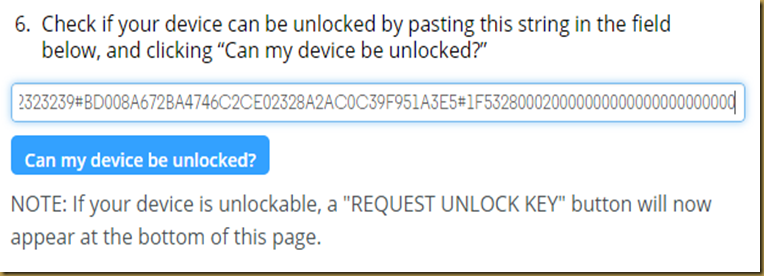

No comments :
Post a Comment