This is applicable on Win7 / 8 / 8.1 / 10
I have recently refreshed my Windows 8.1 and I noticed that windows.old folder was consuming 5.7 gb so I decided to delete but there was few permission related bugs it was not allowing me to remove completely.
here is the simple and safe procedure which is recommended by Microsoft .
1. Control Panel search box, type Admin, tap or click Administrative Tools, open Disk Cleanup.
2. If you're prompted to choose a drive, select the drive that you just installed Windows on,
3. In the Disk Cleanup dialog, click Clean up system files.
4. If you're again prompted to choose a drive, select the drive you just installed Windows on, and click OK.
5. Select the Previous Windows installation(s) check box, and any check boxes for the files you want to delete, and …..then click OK.
6. In the message that appears, click Delete files.

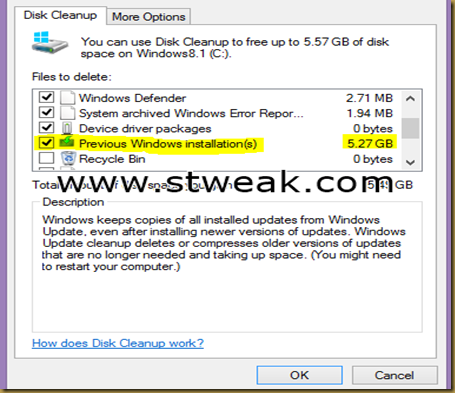
No comments :
Post a Comment