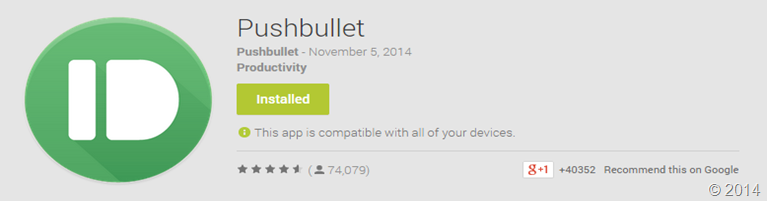Blade is littlie bit risky and not easy to clean at all and sometimes dangerous too even we are living with that , just think a fan with out blades can give you the air which is efficient for you ? with rotating.
No / Yes ? it is true. Yeah I am not kidding when I said to my friends they started to laugh at me few are not ready believe me at all.
that’s the reason I writing this post.
Who invented this ?
http://en.wikipedia.org/wiki/Bladeless_fan
I got your next question the answers is below.
How it works ?
http://electronics.howstuffworks.com/gadgets/home/dyson-bladeless-fan.htm
Features :-
- 40W power consumption
- 8600 RPS with no load
- Air multiplier technology that amplifies the airflow
- Saves energy: lower energy bills by up to 20%
- Safe for children as there are no spinning blades
- Engineered for improved sound quality, therefore quieter
- No grilles or dusty blades, therefore easy to clean
Where to buy ?
it is available now in online stores (India / USA /UK / China)